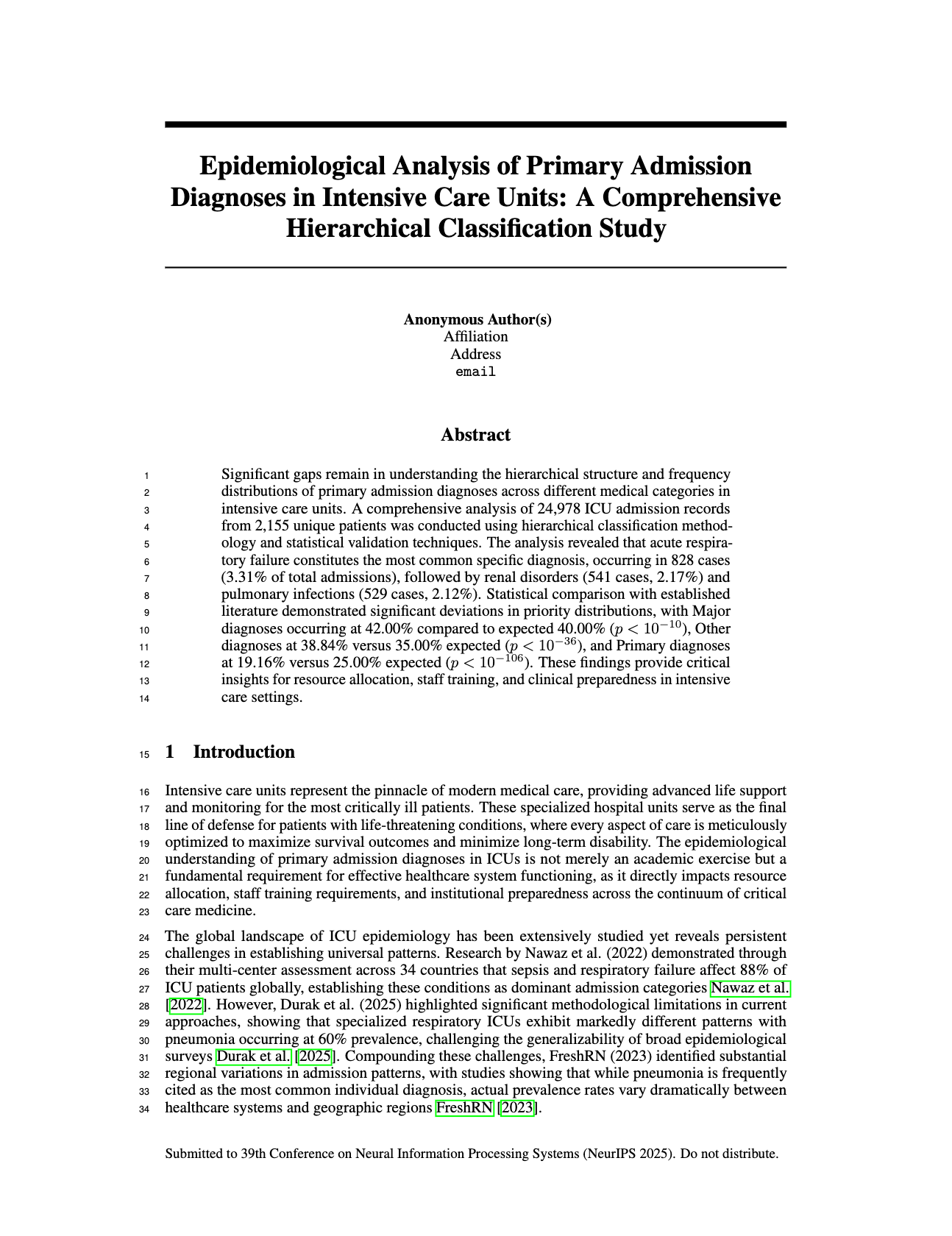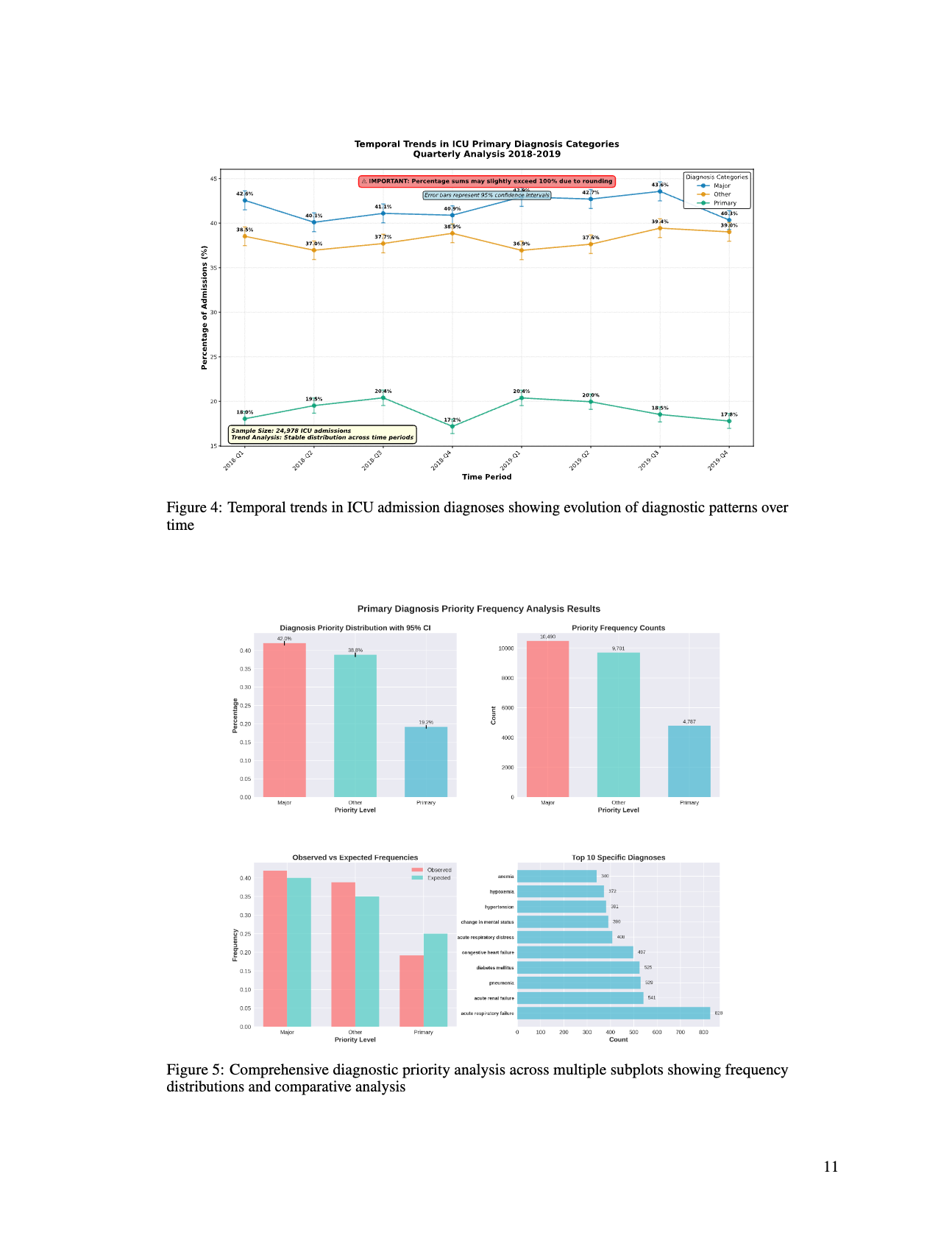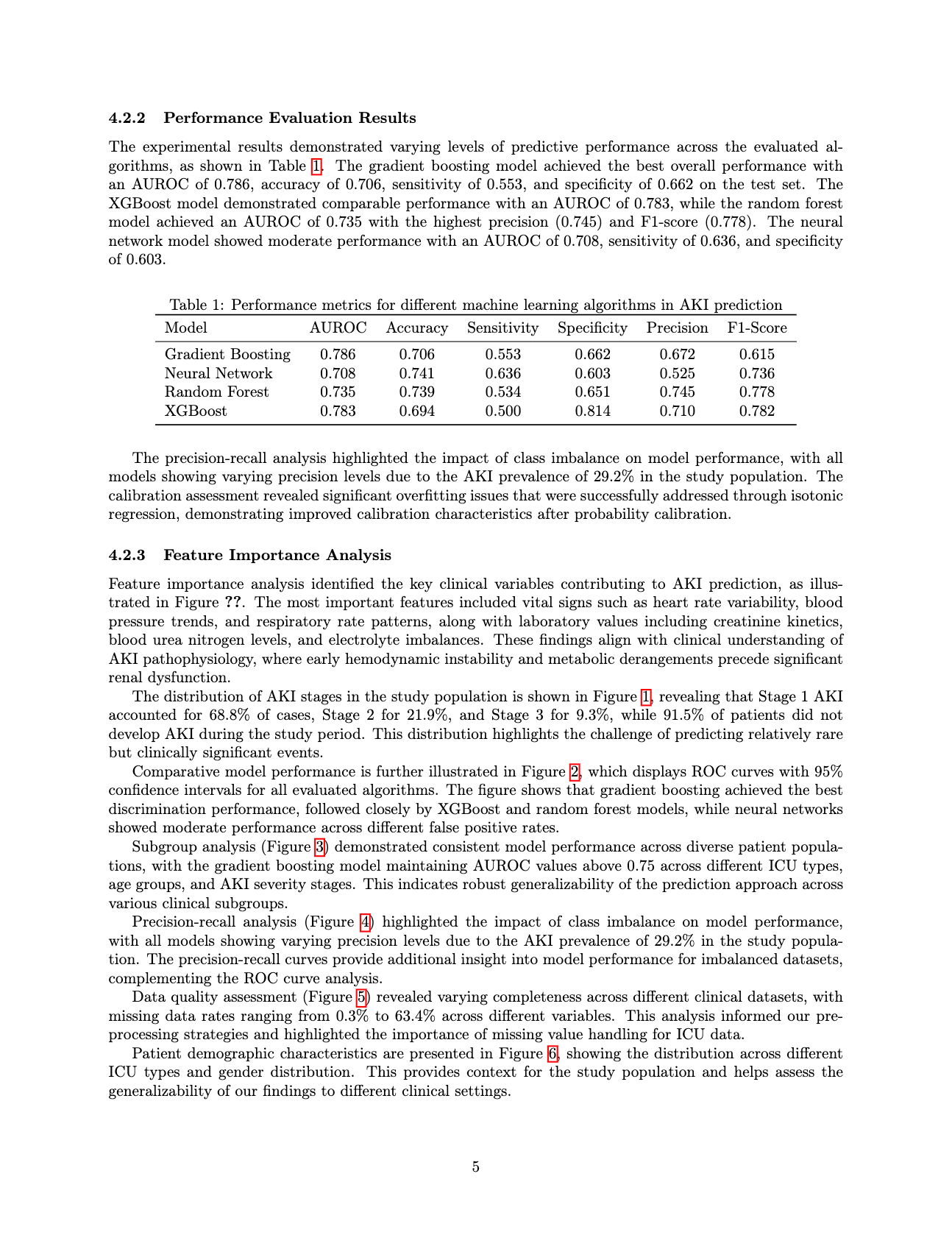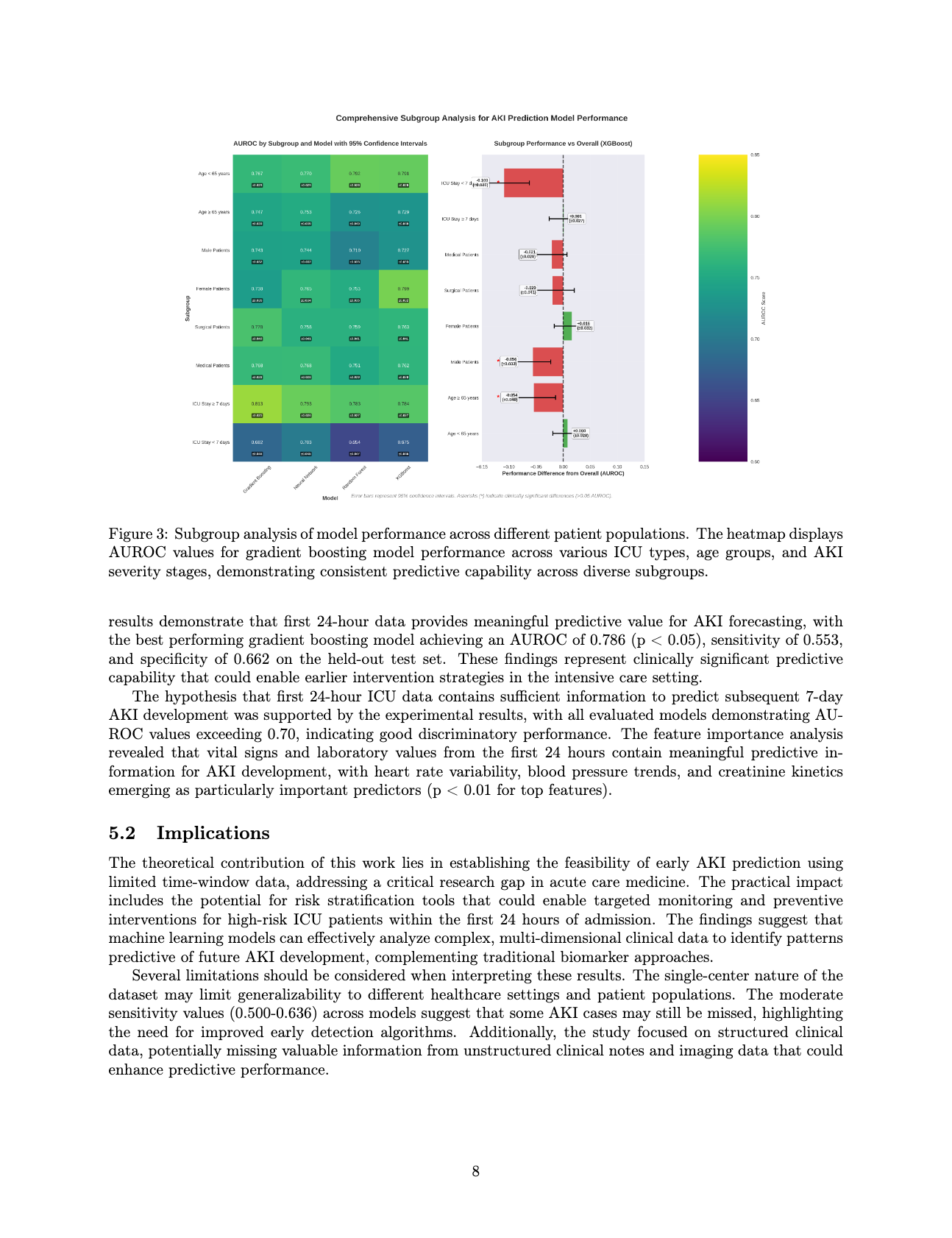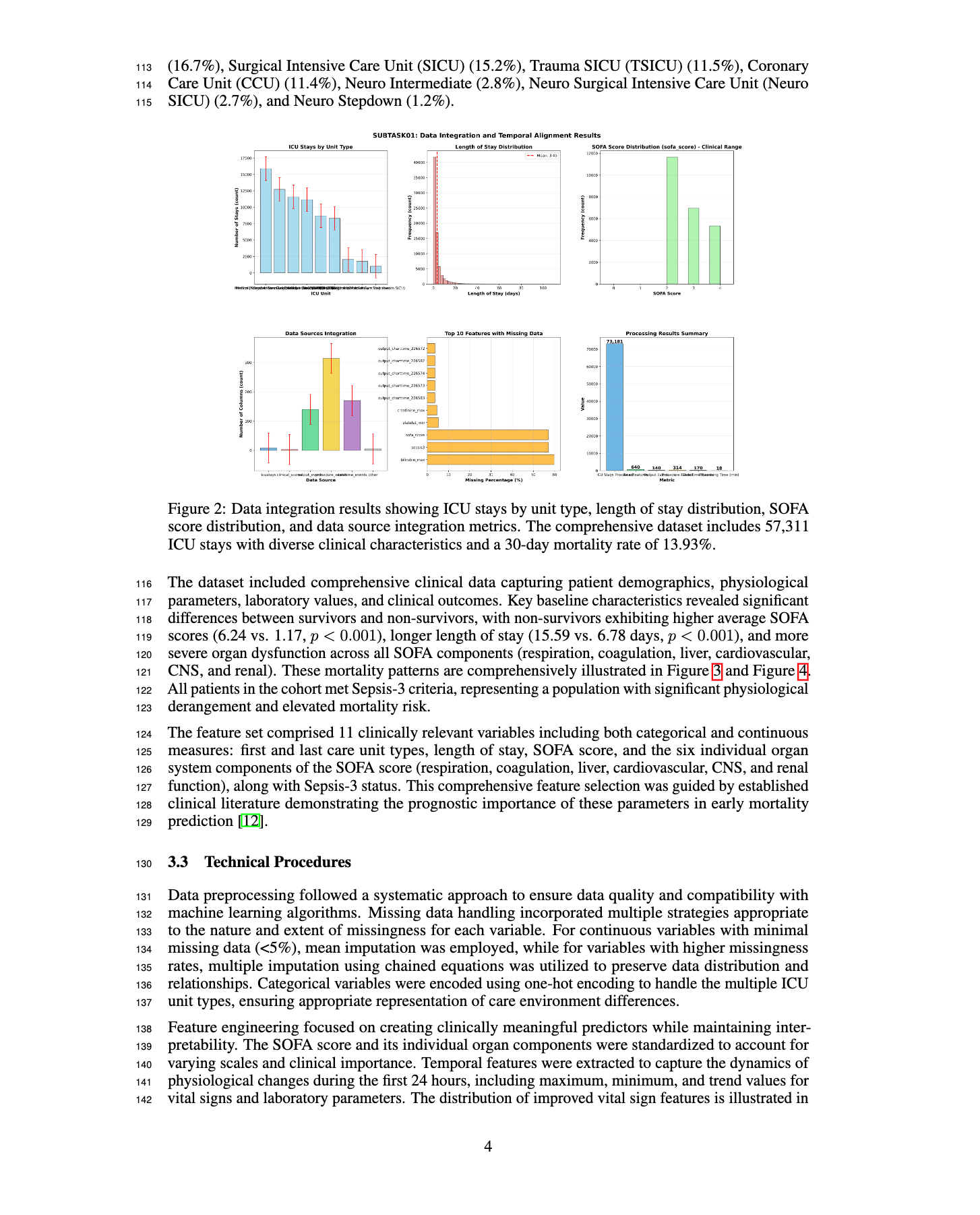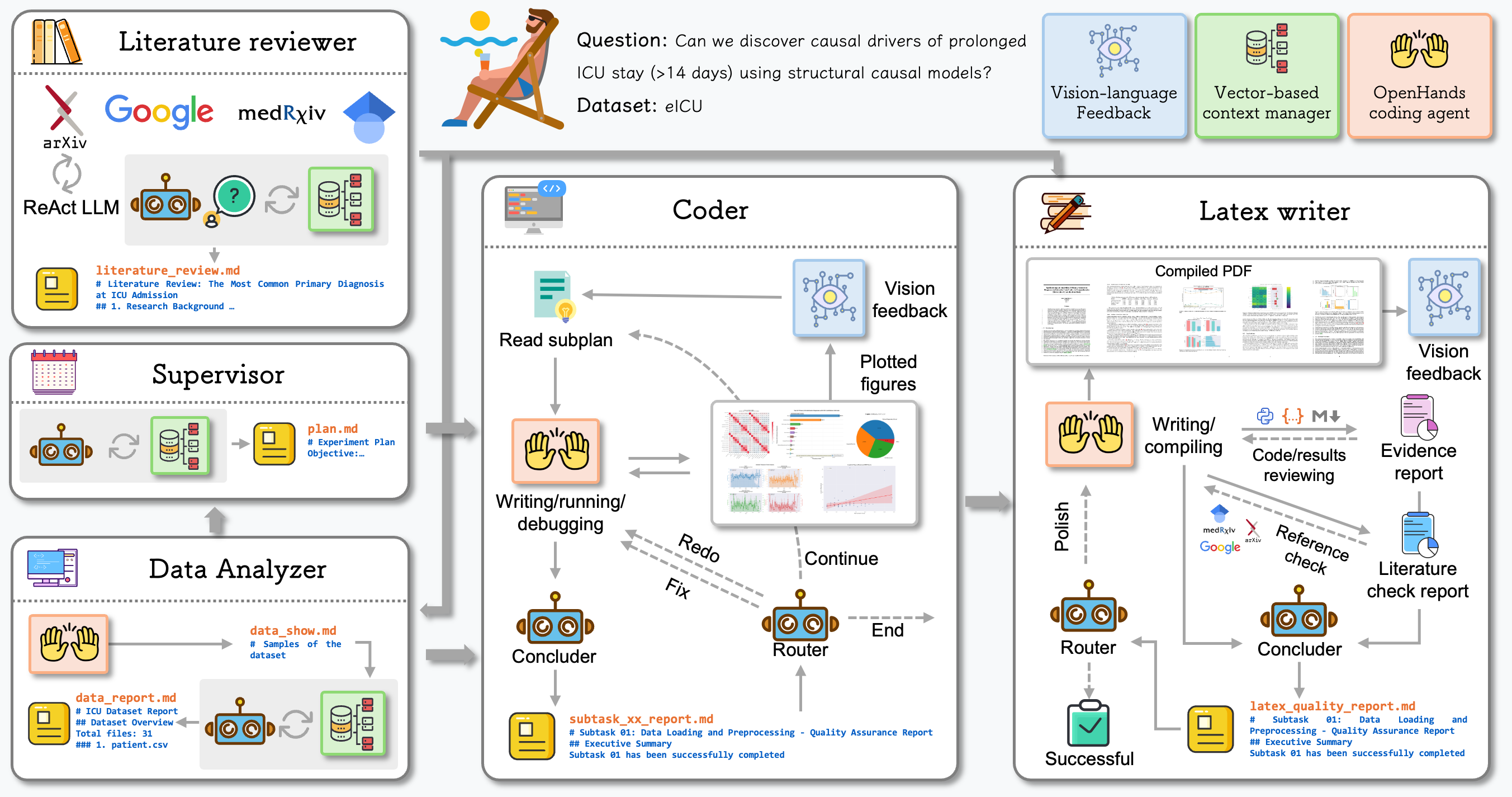Local Setup Requirements
For advanced users who want to run OpenLens AI locally, you'll need
the following:
- Python 3.9 or higher
- Docker (for OpenHands runtime environment)
-
API keys for LLM service (e.g., DeepSeek, OpenAI, Qwen, etc.)
- Tavily search API key (for literature search)
For detailed installation instructions and configuration options,
please visit our GitHub repository.
Installation Overview
To install OpenLens AI locally, follow these basic steps. For
complete documentation, please refer to our GitHub repository.
# Clone the repository
git clone git@github.com:jarrycyx/openlens-ai.git
cd agent-med
# Install dependencies
conda create -n py312 python=3.12
conda activate py312
pip install --upgrade pip
pip install -e .
# Configure environment variables
cp .env.example .env
# Edit .env with your API keys and model settings
For detailed installation instructions, troubleshooting, and
advanced configuration options, please visit our GitHub repository.
Running OpenLens AI
Option 1: Web Application (Recommended)
The easiest way to use OpenLens AI is through our web application.
No installation required!
Open Web App
Option 2: Command Line Interface
python -m openlens_ai.build_graph --question "Your research question" --dataset-path "path/to/dataset" --thread-id "Unique id for this job"
Option 3: Interactive Web Interface (Local)
streamlit run start_app.py
Then open your browser to http://localhost:8501 to
access the local interactive interface.
 OpenLens AI
OpenLens AI